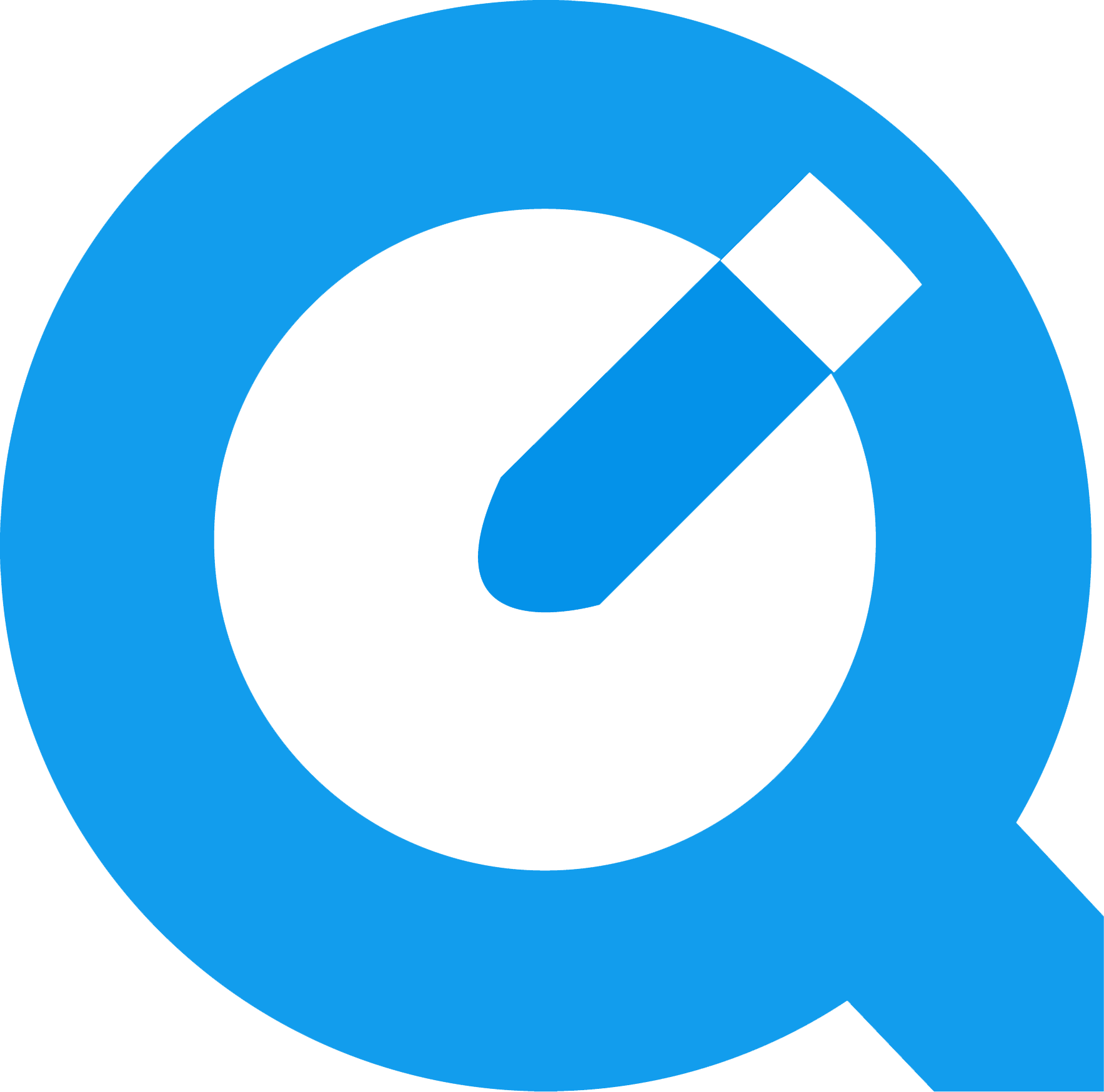Our Beverly Hills Marketing Company explains why QuickTime will be no more.
From today onward, Apple has stated that they intend to cease work on QuickTime due to various security flaws found by a security company. The Federal government informed Windows PC users to uninstall the program due to the fact that they were two bugs found in it by Trend Micro, a cyber security firm.
The bugs apparently allowed hackers to take over the users’ PC. Hackers had the ability to lead users to unsafe web pages through QuickTime. While Apple could have fixed the flaws in the software, they instead decided to discontinue updating it. Apple has removed the flawed software from their line-up completely.
Steps To Uninstall (Brief)
First, make sure that you know which programs use QuickTime; in order to find out contact the program’s developer. The most up-to-date media programs in Windows do not utilize QuickTime to play the latest media formats. Those programs can play straight from the media or they are supported by the media players on Windows.
Now, to uninstall, access QuickTime from the control panel similarly the way you would uninstall other programs from your PC. Choose QuickTime, then choose the uninstall selection. Installing should take a few moments. Once uninstalled, double-check to make sure that the program is completely uninstalled. Lastly, make sure that all of the plug-ins associated with QuickTime are removed as well.
If you decide to leave QuickTime on your PC, Apple gives you that option. However, be aware that leaving software that is not supported on your PC increases the likelihood of getting viruses and various other security dangers. Some of the risks may include loss of privacy with confidential information and damage to other computer programs. In addition to all of the preceding information, Apple never updated QuickTime to run on Windows 8 and 10, so the effect of not updating QuickTime is minute.