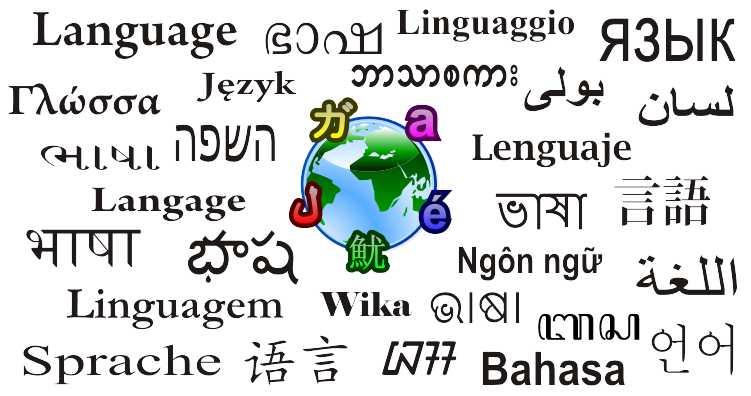According to Web Design Beverly Hills, Google Translate, as of today, has increased the number of languages by 13 bringing the total amount of languages supported by Google Translate to 103.
Addition of languages has increased Google Translate’s online population coverage to approximately 99 percent.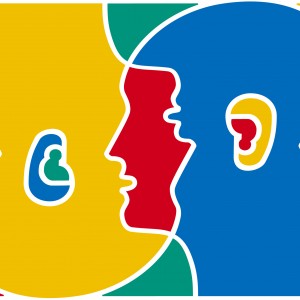
In order for Google Translate to add a new language to its database it must first meet the criteria of being a written language. Google also needs there to be a substantial amount of translations of the new language to be accessible over the internet so that they can have control over licensed material, machine learning and the Translate Community in order to offer various results.
After a new language is added Google Translate still enhances translations over periods of time by changing algorithms and implementing new systems and by utilizing words input into Translate Community by its users.
Google is requesting users’ help by asking them to select the languages that they know and help Google Translate by translating phrases them self or by verifying Google Translate’s translations.
Since the launch of Translate in April of 2016 the software has changed a lot. It began as a rule-based translator with the first of its languages being English and Arabic. Later, in December of that year translations between English and Russian were offered. In 2007, Google greatly increased the number of languages that could be translated. Together, Google Translate has added more than 100 languages in under a decade.Google updated its how-to-use info which displays the features that are compatible with each new language.
The six ways that Google Translate supports their languages are:
- Typing: Simply using your keyboard.
- Talking: having conversation in different languages.
- Snapping: Translating text images in a different language.
- Seeing: Accessing the camera on your phone to see translations instantly.
- Writing: Creating letter and characters with your fingertips.
- Offline: Translating text without an internet connection.